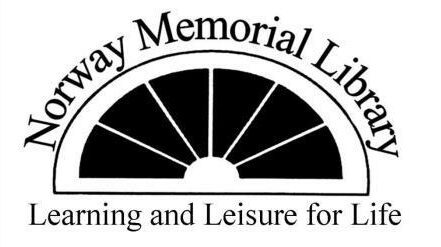These directions are for the desktop version of the Mienrva Catalog.
1. From Norway Memorial Library’s home page, click the “Minerva Catalog” link.
2. You may search by Title, Author, or Keyword. From here you may also use
Advanced Search, Subject, Call Number, and other searches.
The default setting is Title. To change that, use the drop-down menu arrow
under “Type of search” and select the method you’d like.
3. In the “Enter search terms” field key your search terms. To search by Author use
‘last name, first name.’
4. In the “Select Library” field, use the drop-down menu to select Norway
Memorial Library.
5. Click the “Submit” button to begin your search. It is located to the right of the
Select Library field.
6. You may get a results list of more than one title, if so click on one title’s link
(the underlined title) to access information about the item including its
status of Available, currently in use indicated by a due date or other status.
7. To view other titles from the results list, click the “next” or “prev” links
above each title’s information. To return to the results list, click the “Return
to List” button.
8. To request a title, click the “Request” button that is located at the top and
bottom of each title’s page.
9. At this Request Verification screen enter your name as it appears on your
library card in the “Your Name” field.
10. In the space provided for Your Patron Barcode, key
all fourteen digits of your Norway Memorial Library card, no spaces.
11. Click the “Submit” button, found toward the bottom of the page.
12. You should next receive a message saying that your request was successful.
If you receive a message indicating otherwise, call the library for assistance at 207-743-5309
Can’t find what you’re looking for? If the item you want is not found in Norway Memorial Library’s collection, search “All Minerva Locations.” Use the drop-down menu below “Select Library,” and scroll to the top of the list. This is the same menu that allows you to search Audio Books, Large Print, Movies/Video, and other material formats and locations. Follow directions 6-13 above to request from another Minerva library. You do not have to select a library, the Minerva system will do that.