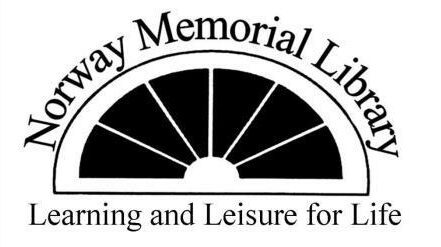Viewing your patron record:
1. Click the link to the Minerva Catalog from the Library’s homepage.
2. From there, click “My Account” or “My Library Account.”
3. In the first field, type your name: First and Last as it appears on your Norway Memorial
Library card.
4. In the second field, type the complete fourteen digit bar code number (no spaces) from your
Norway Memorial Library card, click “Sign In” or “Submit.”
Renewing an item:
1. Click on the link to the number of items “currently checked out.”
2. A list of items currently checked out on your card will appear.
3. If all items are to be renewed, select “Renew All.”
4. If only selected items are to be renewed, click in the box to the left of the title. When
check marks appear beside all the items you wish to renew, click “Renew Selected
Items.”
5. New due date will show in the “Status” area.
Note:
Items in demand by other library patrons will not be renewed.
Items may be renewed once.
Some items are non-renewable.
Please call the library for assistance.
Official records for library users can only be accessed by the library. These are the records with which the library maintains its accountability. It is from these official records that the library will determine the status of an item.